Donna L. Haeger is a Professor of Practice in the Charles H. Dyson School of Applied Economics and Management at Cornell University. She teaches introductory and advanced spreadsheet-modeling courses for applied decision-making. These courses leverage Microsoft Excel as a business analytics tool. Prior to teaching at Cornell, she taught courses in management theory, organizational behavior and marketing. With over twenty years in industry, her corporate experience includes work in investments, banking, and corporate finance. Dr. Haeger is the business analytics concentration coordinator and chaired the task force responsible for launching the concentration. Her research interests are at the intersection of organizational behavior and digitization. She explores technology in the workplace, leadership, teams, and management. Her contributions relate to influence and intergenerational exchanges in an effort to blend human systems. Haeger presents her research at the Academy of Management and other leadership associations. She also enjoys mentoring students interested in undergraduate research, especially when the products serve to better communities. She currently sits on the board of directors for Consumer Credit Counseling Services of Rochester which specializes in spreading financial literacy to communities.
Overview and Courses
Business problems need solutions based on data, not intuition. Yet most organizations struggle to translate the abundance of data they have today into meaningful business insights.
Now more than ever, data analytics, approached with a business management mindset, is an essential function for successful decision making in every industry. It can help frame problems, create comparisons, forecast outcomes, and make predictions. And the people who can make meaning from data in a way that stakeholders and executives can easily understand often become some of the most valued people in a company.
In this certificate program, you will learn effective methods to analyze data and make better, more informed business decisions. Working with Excel as your go-to tool, you will master real-world spreadsheet modeling concepts, examine data cleaning methods to improve accuracy, and explore ways to manage data using Excel’s math and logic capabilities to their full potential. You will get a chance to visualize your data into compelling charts and dashboards to communicate your findings and make simulated predictions based on what the data reveals. Whether you’re a manager or executive responsible for financial or functional reporting, an analyst, or an entrepreneur, this program will help you develop the kind of mission-critical business analytics skill set that will make you invaluable to any team.
To successfully and quickly solve business problems you need more than just intuition; you need solutions based on data. Data analytics is essential for any successful business. It helps us frame problems, make comparisons, forecast outcomes, and make decisions. You can use simple but very effective tools to analyze your data and make better, more informed decisions.
In this course, you will explore spreadsheet modeling for applied decision making. You will work with data sets and navigate in an Excel 2016 Workbook. You will examine data cleaning and modeling concepts, practice core Excel skills, and explore ways to apply data management techniques to the spreadsheet system by using its math and logic capabilities to their full potential. By performing data management, you can improve the structure and usefulness of your data.
Organizations go to great lengths to collect data to inform business decisions. However, given the volume of data, it can become difficult to sift through and find the needed answers. In this course you will gain exposure to the challenges of working with data and learn how you can use Excel to efficiently harvest data to make business decisions. Using Excel as a tool you will be able to quickly answer business questions by applying criteria to your data using Excel's logic functions, quickly retrieve information from a large set of data, and visually enhance your data.
You are required to have completed the following course or have equivalent experience before taking this course:
- Getting Started with Spreadsheet Modeling and Business Analytics
When your audience can quickly and efficiently understand what the data is telling them without having to scour every row and column, they can gain insights from your analysis more efficiently. In this course, you will apply the power of Excel pivot tables to see your data from multiple perspectives, use data visualization techniques that effectively communicate your analysis to your audience, create charts that quickly and clearly visualize your analysis, and apply the principles of graphical integrity to your charts.
In order to execute the most informed business analyses, we need the right tools for making predictions from data. Excel provides powerful predictive analytic tools that let the user forecast trends and make predictions with historical data.
In this course, you will conduct financial analyses by comparing loan scenarios using financial functions, identifying what values are needed to achieve a desired result, and quickly identifying how changes in your data will impact outcomes. You will leave this course with the ability to leverage reliable historical data to generate simulations and make predictions.
Most decisions are made based on the desire to find the best way to do something. Solving complex business problems related to organizational goals can be a challenge. The ability to do this can be maximized with a little preparation and the power of Excel. When you use data in your analysis to prescribe what should happen next, you're performing prescriptive analytics. With this knowledge, you can build models and generate results that maximize outcomes by actually suggesting a course of action. In this course you will gain the skills needed to execute efficient and effective decisions backed by your data analysis.
You are required to have completed the following course or have equivalent experience before taking this course:
- Getting Started with Spreadsheet Modeling and Business Analytics
Have you ever had to do an analysis of data but found that the data you needed was not all in one place? It could be online, in separate Excel files, or you might find that it's in different formats. It could take hours to convert and organize everything you need. In this course you will learn Excel's options for data management and modeling to relate data from multiple sources quickly and create interactive dashboards that answer dozens of questions. You will be able to import data from different Excel workbook files into one file or even import data in different formats like Notepad for the web and different databases.
You are required to have completed the following course or have equivalent experience before taking this course:
- Getting Started with Spreadsheet Modeling and Business Analytics
How It Works
Course Length
Program duration
Class Size
Effort
Format
Model
Course Length
Program duration
Class Size
Effort
Format
Model
Faculty Author
Key Course Takeaways
- Analyze financial and functional data using Excel
- Demystify the concepts of business analytics and apply them to your work
- Harvest data to make business decisions
- Leverage Excel’s business analytics and modeling capabilities
- Apply prescriptive modeling and analysis methods
- Make analytical predictions and forecasts using your formatted data sets
- Master data visualization techniques to effectively communicate your analysis
- Add interactivity to data sets with dashboards
- Answer business questions by applying criteria to your data
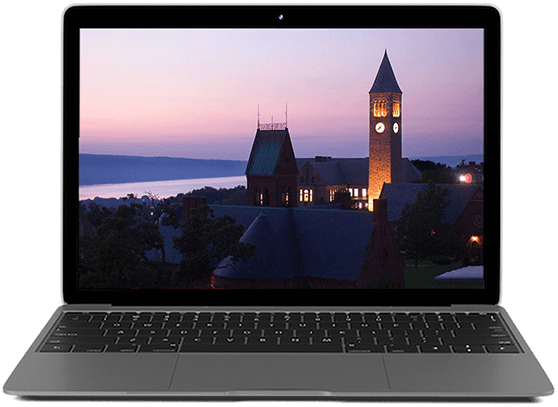
Download a Brochure
Not ready to enroll but want to learn more? Download the certificate brochure to review program details.
What You'll Earn
- Business Analytics Certificate from Cornell SC Johnson College of Business
- 48 Professional Development Hours (4.8 CEUs)
Watch the Video
Who Should Enroll
- Individuals interested in moving into an analyst role
- Individuals seeking to leverage analytic skills
- Individuals and entrepreneurs who need to visualize data
- Anyone looking for a refresher on using a modern version of Excel
- Managers and executives
- Administrative and executive assistants

{Anytime, anywhere.}
Request Information Now by completing the form below.

Business Analytics
| Select Payment Method | Cost |
|---|---|
| $3,600 | |


